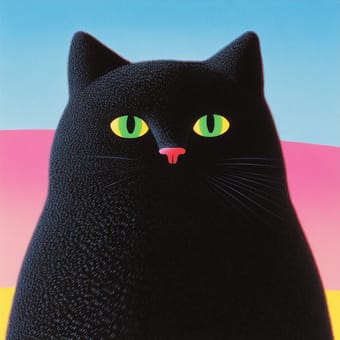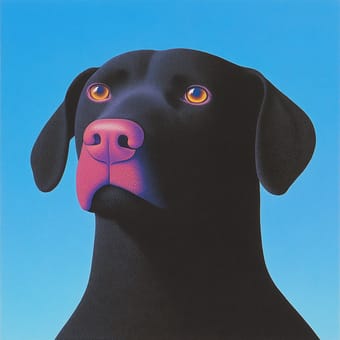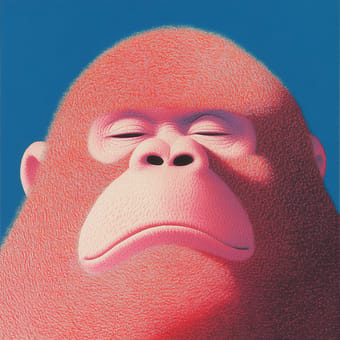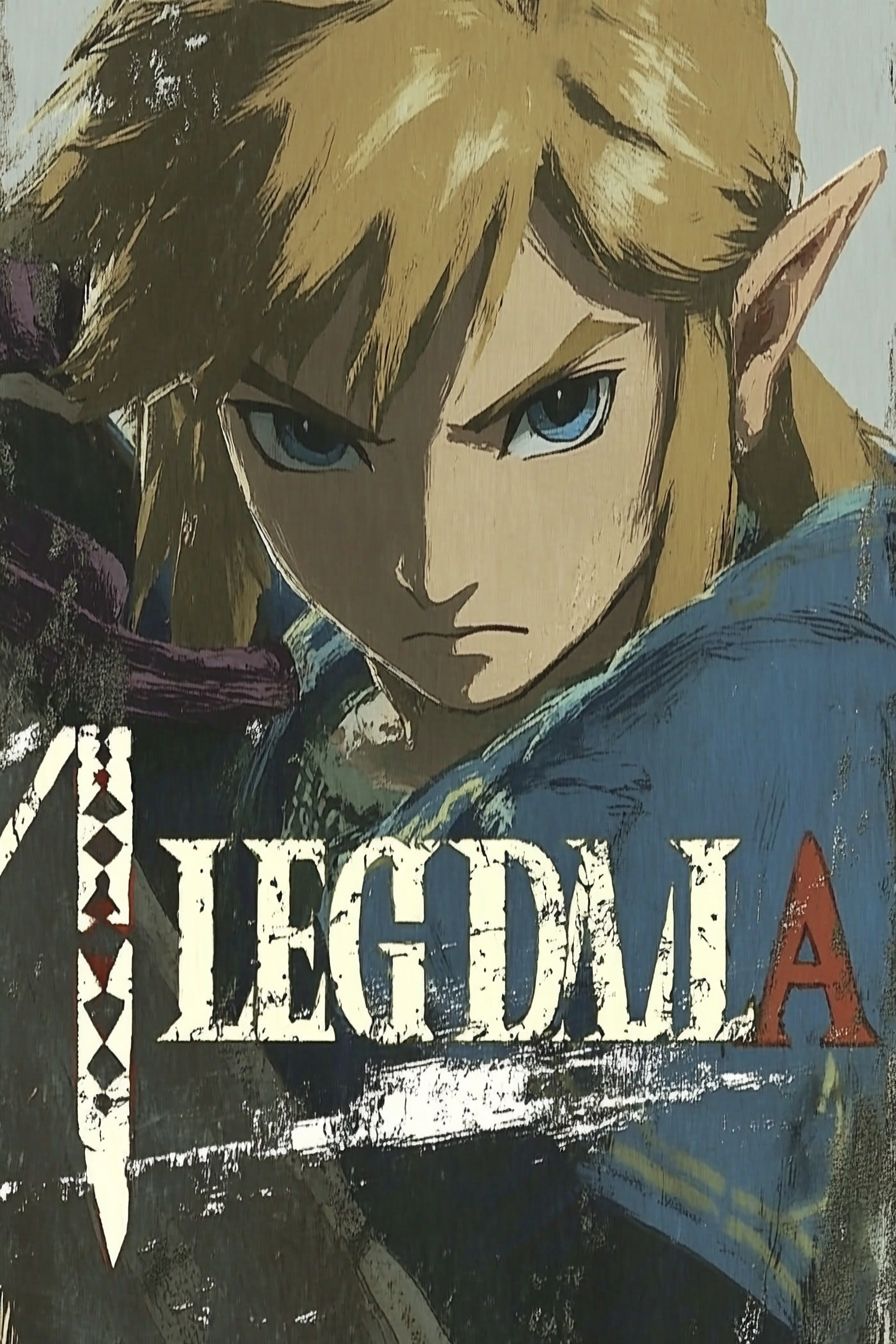Art Style Type
This SREF style blends elements of Eastern ink painting, cyberpunk aesthetics, and dreamlike illustration. The influence of ink painting is evident in the flowing lines and rendering technique; cyberpunk elements appear in the striking contrast between teal and orange; while the dreamlike illustration quality manifests in the surreal scene construction and floating particle effects. The overall presentation creates an "Eastern Dreamscape" aesthetic that is simultaneously modern and traditional, digital yet with a hand-drawn quality.
Style Characteristics
The most distinctive characteristic of these images is the dreamlike color contrast—the harmonious collision of teal-green and orange-gold hues creating a calm yet mysterious atmosphere. The images have a water-reflection quality, with light seemingly emanating from within rather than being cast from outside, giving them an understated luminosity. Floating particles and butterfly-like fragments add a sense of movement, as if capturing the flow of time within a static image. The overall composition is balanced and rhythmic, offering a visual experience of tranquility that contains hidden vitality.
Style-Enhancing Prompt Keywords
- luminescent particles: Adding this word can enhance the glowing effect of floating elements, making particles appear like living organisms
- ethereal atmosphere: Using this can amplify the surreal dreamlike quality, strengthening that sense of "being in another world"
- ink flow transitions: Adding this element makes the transitions between colors more fluid and natural, enhancing the artistic effect of ink diffusion
Recommended Application Scenarios
This style is particularly suitable for fantasy novel cover designs, visual interfaces for meditation applications, indie game art with Eastern themes, concept art exploring spiritual realms, and any visual narrative that needs to represent "between two worlds" or "the boundary of dreams and reality." It's also perfect for music album covers, especially for works that blend electronic and traditional Eastern elements.
 Library
Library